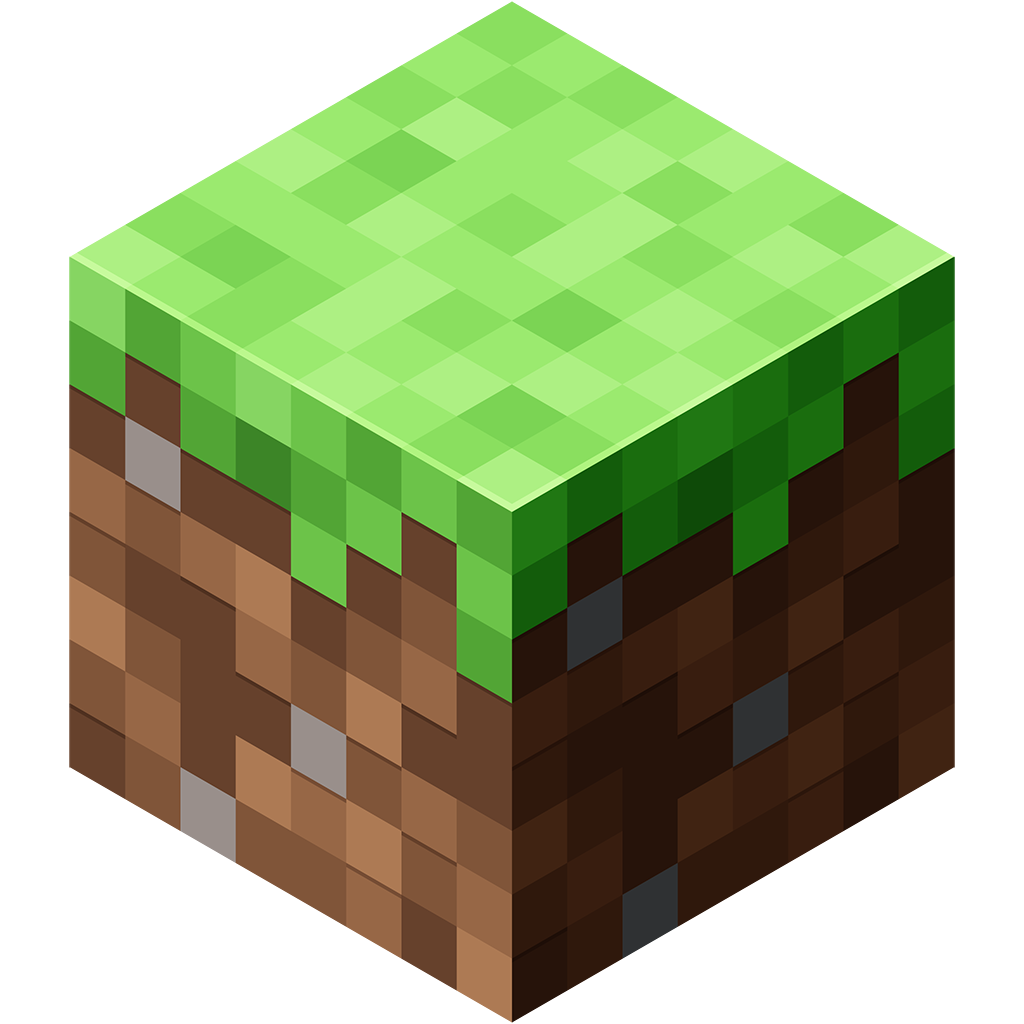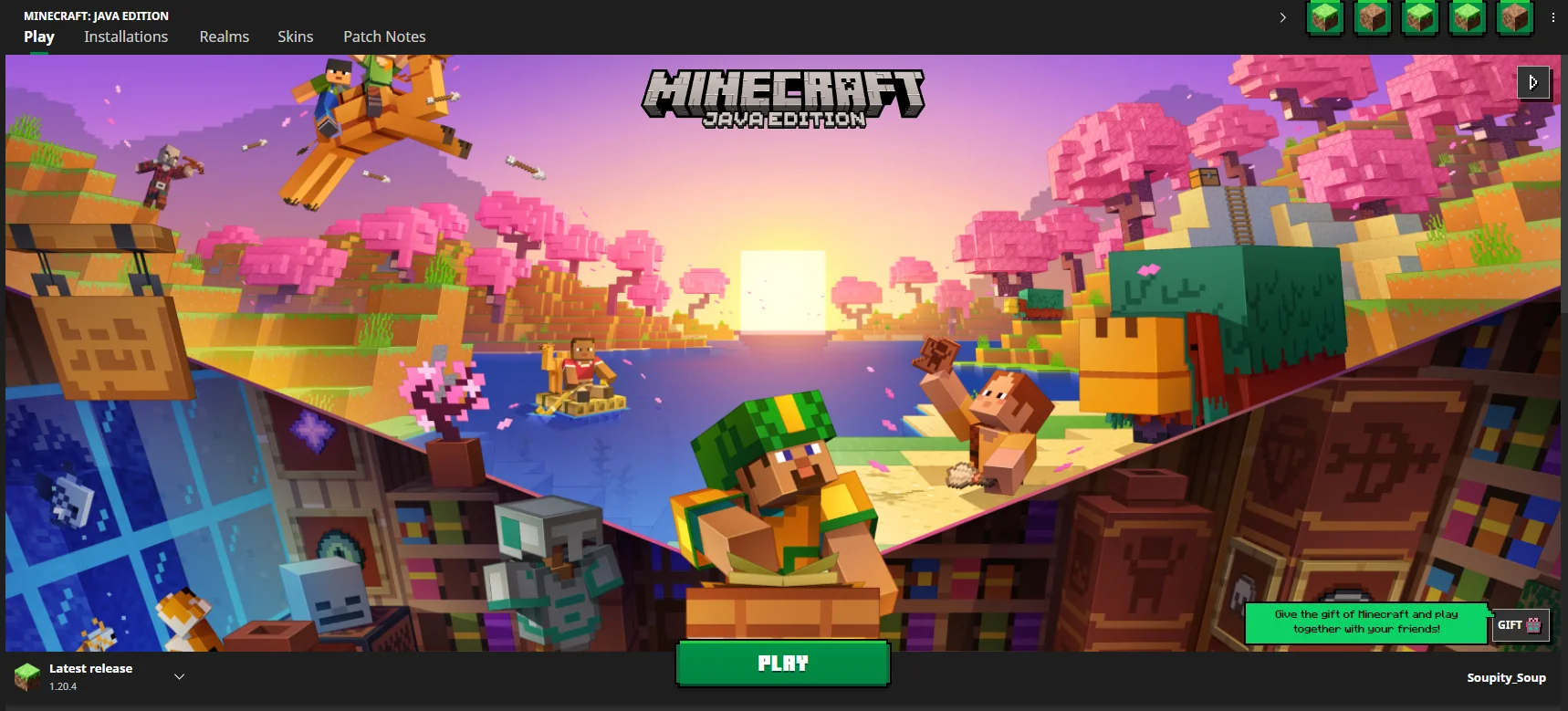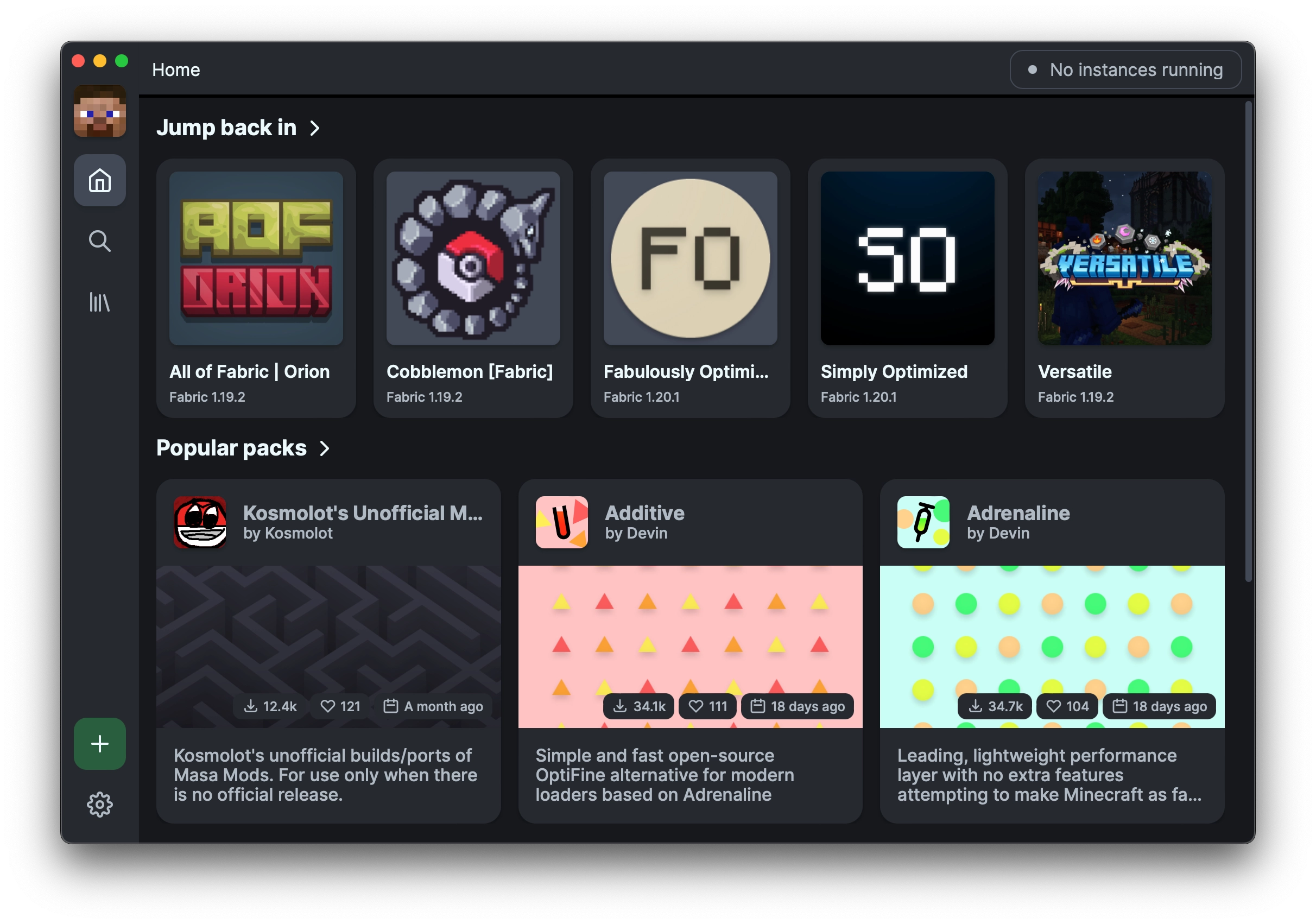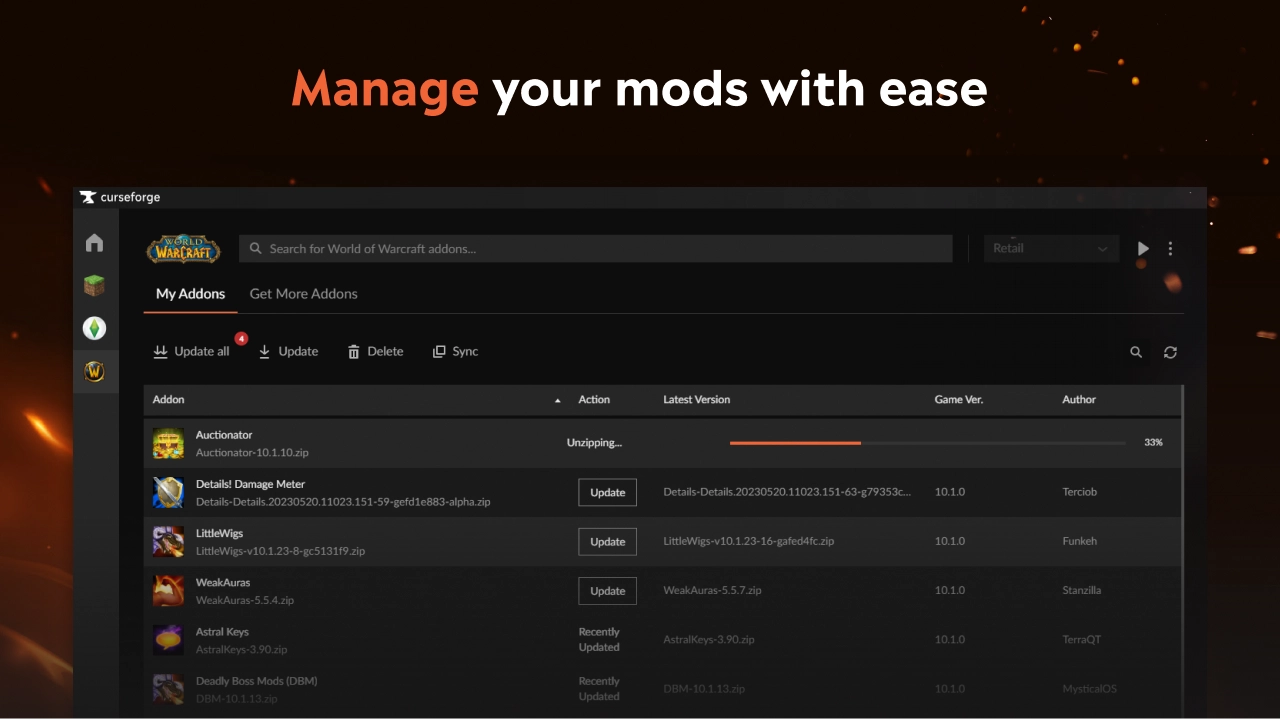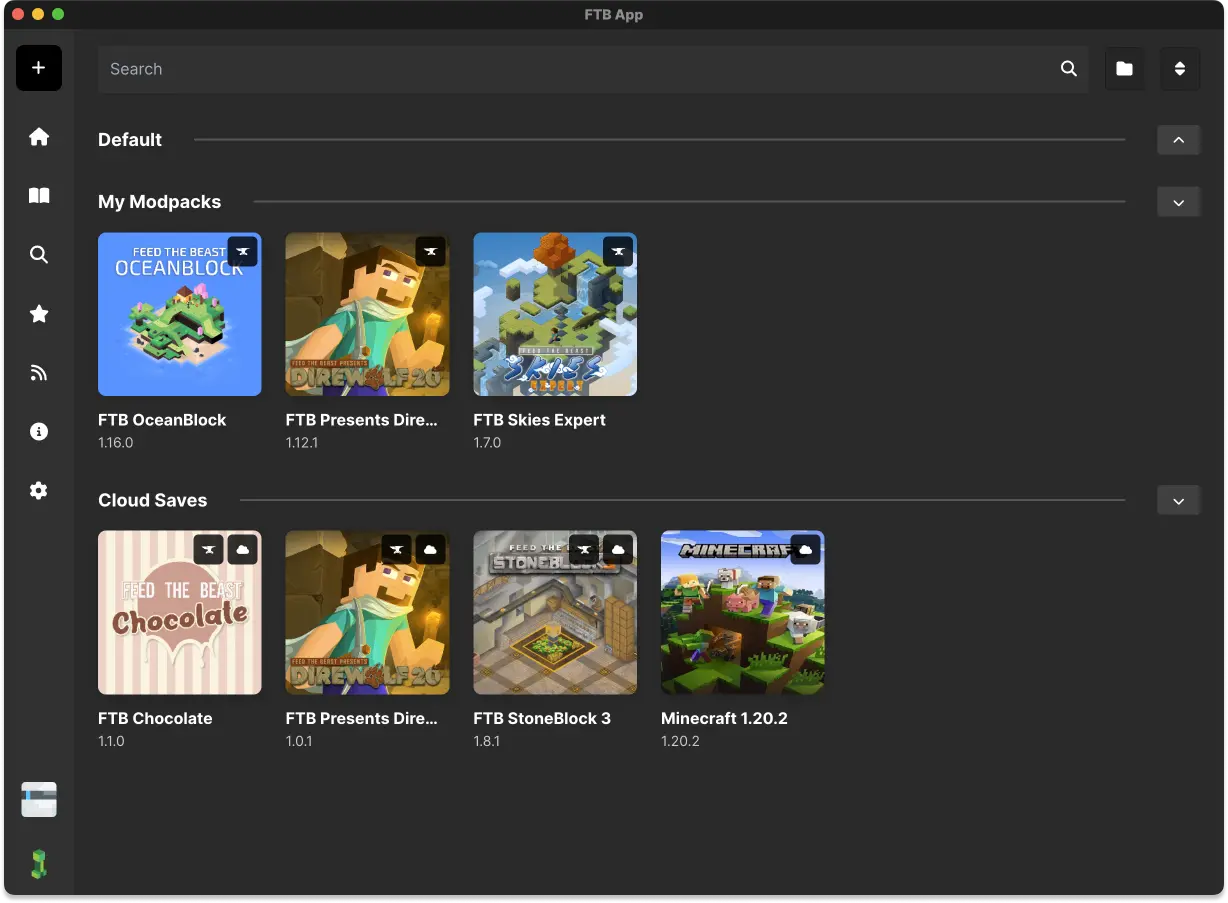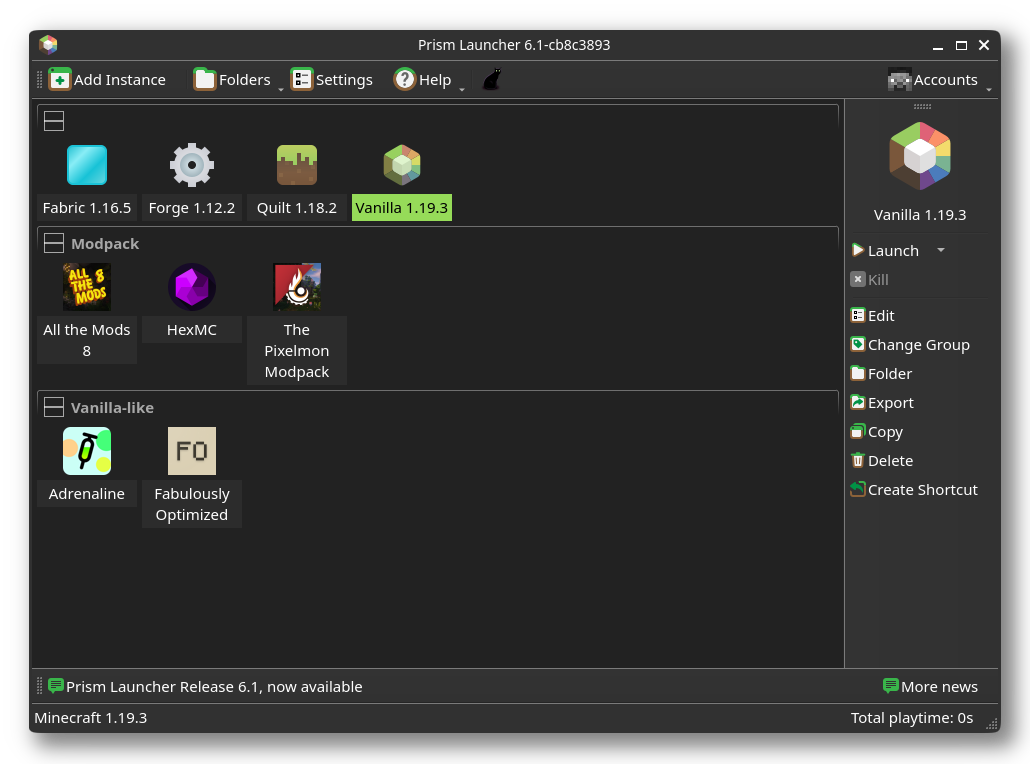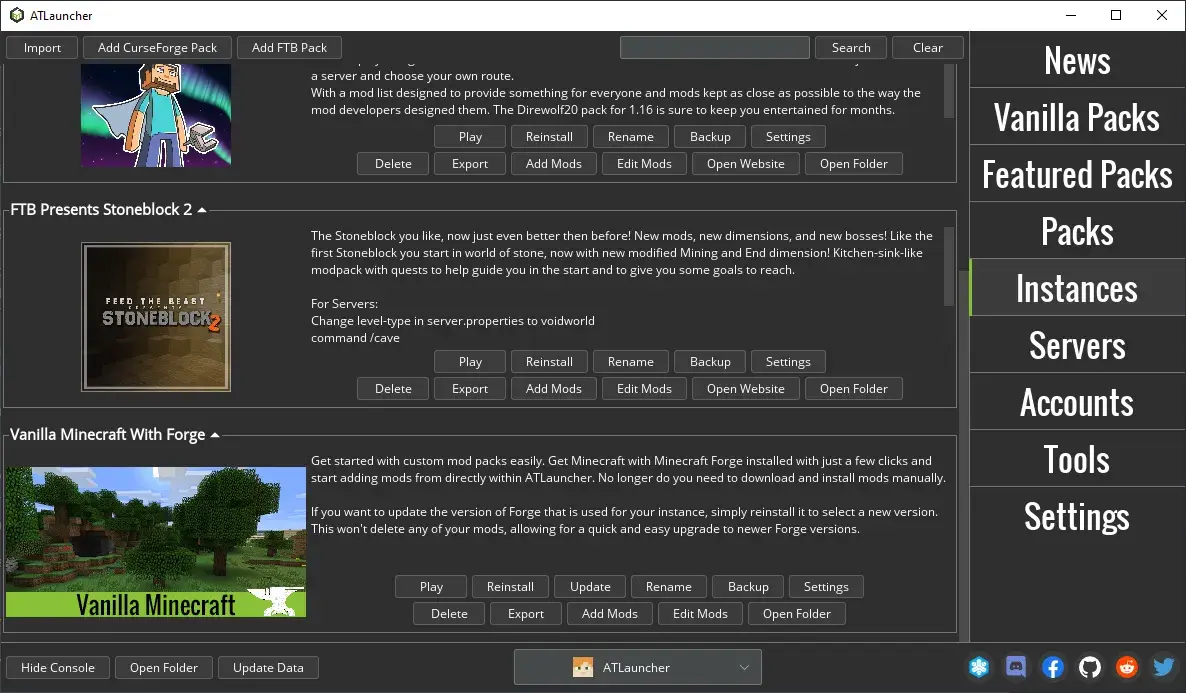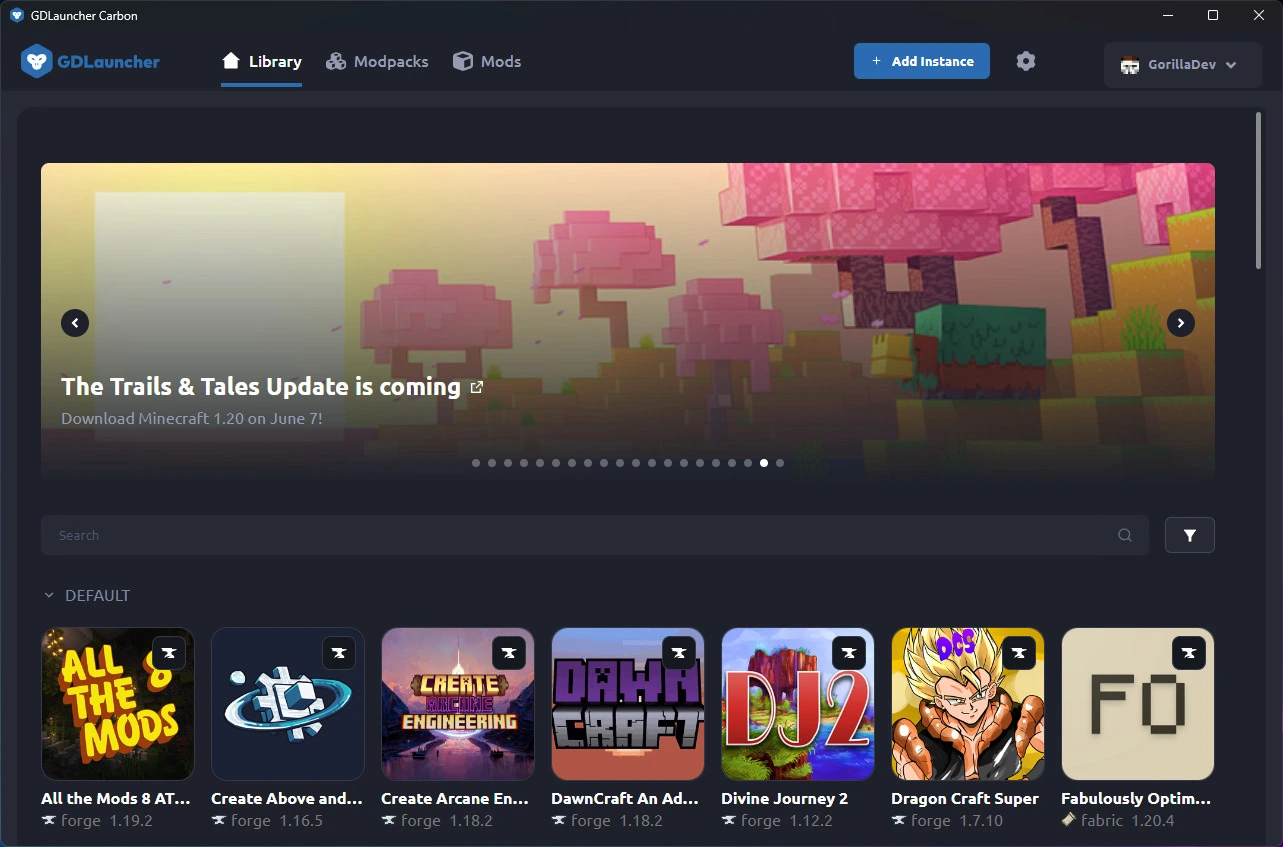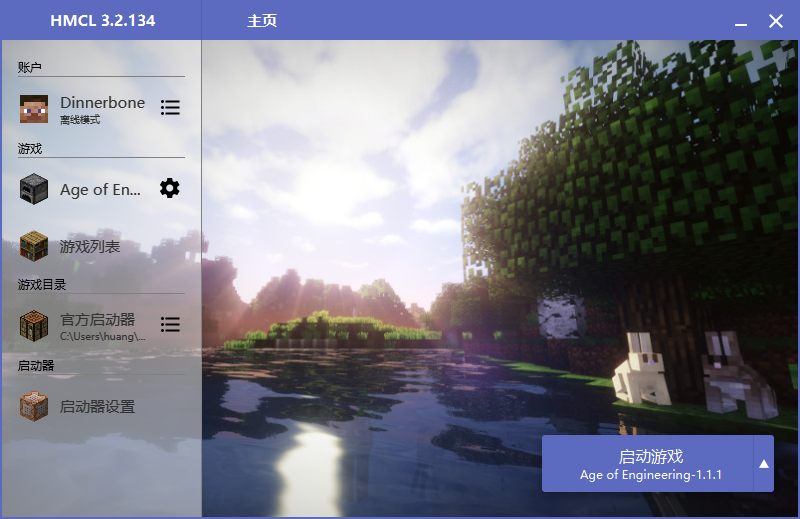|
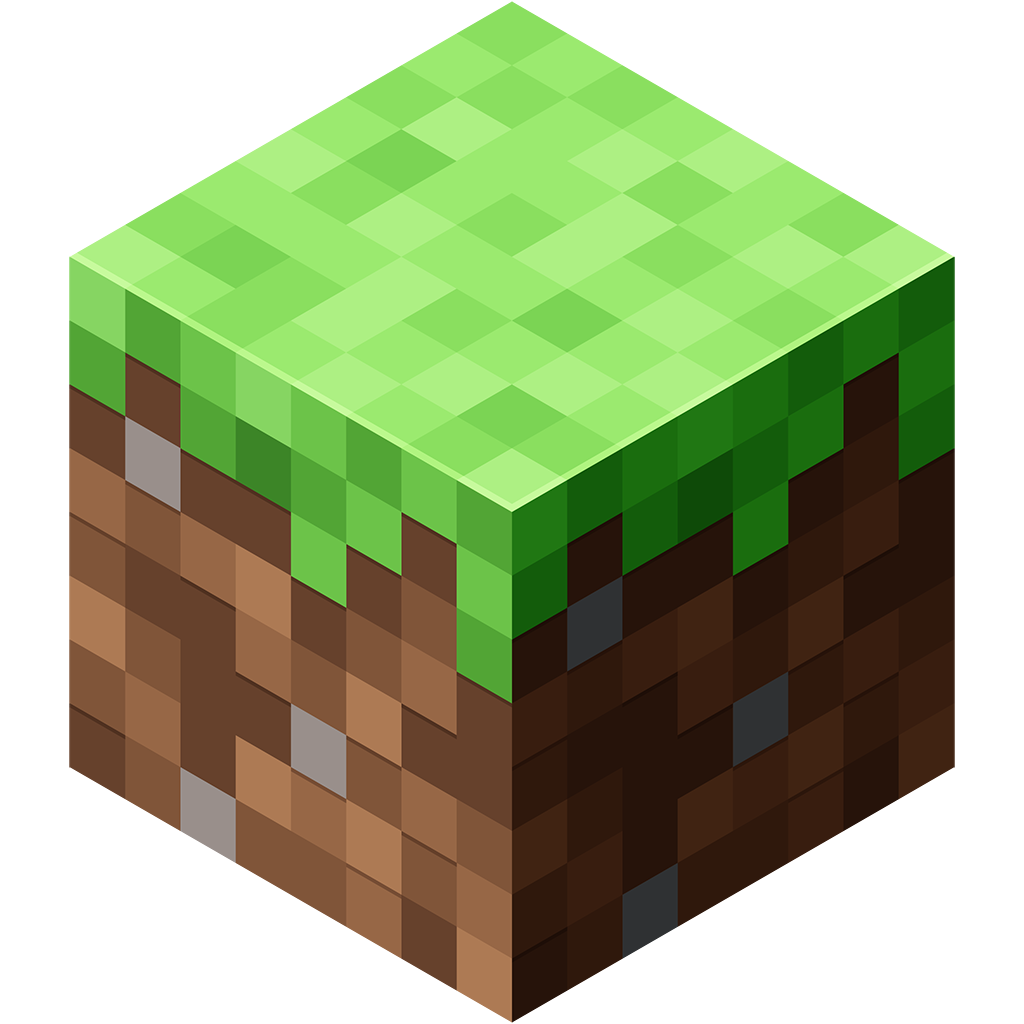 |
 |
 |
 |
 |
 |
 |
 |
 |
 |
|
Development & Background |
| Developer |
Microsoft |
Modrinth |
Curse LLC |
Feed The Beast |
CommunityA group of 11 maintainers
|
Community |
GorillaDevs |
IndividualMade by huangyuhui
|
| IndividualMade by LTCat (龙腾猫跃)
|
Community |
|
IndividualMade by TT702
|
| Initial release |
2013The new launcher (v2.x, v3.x) was released in Jul 2019
|
2023 |
2022 |
2022 |
2022 (2014 for MultiMC)Prism Launcher's first forked version (v5.0) released in Oct 2022, before that it is under the name of PolyMC since Mar 2022, when it is itself forked from MultiMC
|
2016 |
2018 |
2015 |
|
2015 |
| Open Source |
No |
Yes |
No |
Yes |
Yes |
Yes |
Yes |
Yes |
|
No |
| License |
N/A |
GPL-3.0 |
N/A |
LGPL-2.1 |
GPL-3.0 |
GPL-3.0 |
CustomThe legacy version was GPL-3.0
|
GPL-3.0 |
|
N/A |
| Development BuildsIncluding nightly, beta, ...
|
Yes |
No |
No |
Yes |
YesPer-commit build. Also available as -git packages
|
Yes |
Yes |
Yes |
|
|
YesAlready in LTS, no new feature planned
|
NoInsider preview available for paid members
|
|
| Core Language |
C++ |
Rust |
Unknown |
TypeScript |
C++ |
Java |
RustThe old version was written in JavaScript
|
Java |
VB.NET |
|
| UI FrameworkMany also used Vue, which will not be listed
|
Chromium Embedded Framework |
Tauri |
Electron |
Qt |
Java Swing |
SolidJSThe old version was written in Electron
|
JavaFX |
WPF |
|
|
Platform Support |
| Windows |
64-bit |
Yes |
Yes |
Yes |
Yes |
Yes |
Yes |
Yes |
Yes |
Yes |
Yes |
| 32-bitLatest Minecraft version that supports 32-bit OS is 1.20.4
|
No |
No |
No |
No |
NoMultiMC has 32-bit support
|
Should workJAR file provided
|
No |
Yes |
|
Yes |
| ARM 64-bitOfficially supported only after 1.19
|
Yes |
No |
No |
No |
Yes |
Should workJAR file provided
|
No |
YesHMCL extended Minecraft ARM support to 1.8
|
|
|
| macOS |
64-bit |
Yes |
Yes |
Universal |
Yes |
Universal |
Universal JAR |
Universal |
Universal JARHMCL extended Minecraft ARM support to 1.8 using Rosetta 2
|
No |
|
| ARM 64-bitOfficially supported only after 1.19
|
Rosetta 2 |
Yes |
Yes |
|
| Linux |
64-bit |
DEB+TAR |
DEB+RPM |
DEB only |
DEB+RPM |
TAR only |
DEB+RPM |
AppImage only |
JAR |
|
| ARM 64-bitOfficially supported only after 1.19
|
No |
No |
No |
DEB+RPM |
Flatpak only |
JAR |
No |
JAR |
|
| OtherNo official support
|
No |
No |
No |
No |
No |
JAR may work |
No |
JARHMCL supports ARM32, MIPS64el, RISC-V 64, LoongArch64, and FreeBSD
|
No |
|
Distribution ChannelOnly Intel/AMD 64-bit distributions are considered
|
| Portablei.e. no setup and no dependency executable
|
No |
No |
No |
No |
Yes |
YesWindows only; other platform can use JAR
|
No |
YesWindows only; other platform can use JAR
|
No |
No |
| Windows |
Microsoft Store |
Yes |
No |
No |
No |
No |
No |
No |
No |
No |
No |
| WinGet |
Yes |
Yes |
Yes |
Yes |
Yes |
Yes |
Yes |
Yes |
No |
No |
| Chocolatey |
Unofficial |
No |
No |
Unofficial |
Unofficial |
No |
Unofficial |
No |
No |
No |
| Scoop |
Yesgames/minecraft
|
Unofficial |
Unofficial |
No |
Yesgames/prismlauncher[-git]
|
Unofficial |
Unofficial |
Unofficial |
|
No |
| macOS |
Homebrew |
Yes |
Yes |
Yes |
Yes |
Yes |
Yes |
NoThe legacy version is available
|
No |
N/A |
N/A |
| Linux Universal |
Flathub |
Unofficial |
YesAlthough unverified, recommended by the official website |
No |
No |
Yes |
Yes |
Unofficial |
No |
N/A |
N/A |
| AppImage |
AppMan |
Yes |
Yes |
Yes |
Yes |
No |
Yes |
AppMan |
| Snap |
Unofficial |
No |
No |
No |
No |
Abandoned |
No |
No |
| Linux Distros |
Alpine |
No |
No |
No |
No |
Community |
No |
No |
No |
N/A |
N/A |
| Archincl. Manjaro
|
AUROfficially recommended
|
AUR |
AUR |
AUR |
Yes |
AUR |
AUR |
AUR |
| Fedoraincl. CentOS Stream/RHEL
|
Terra |
No |
No |
No |
COPR |
No |
No |
No |
| Debianincl. Ubuntu
|
MPR |
No |
No |
No |
MPR |
No |
No |
No |
| Pi OS |
No |
No |
No |
No |
Yes |
No |
Yes |
No |
| Gentoo |
Yes |
No |
No |
No |
Yes |
No |
No |
No |
| NixOS |
Yes |
Yes |
No |
No |
Yes |
Yes |
No |
Yes |
| openSUSEincl. SLE
|
Games |
No |
No |
No |
OBS |
No |
No |
OBS |
| Slackware |
No |
No |
No |
No |
SlackBuilds |
No |
No |
No |
| Void |
No |
No |
No |
No |
YesPrismLauncher
|
No |
No |
No |
|
Basics |
Minecraft
Versions |
Releases |
Yes |
Yes |
Yes |
Yes |
Yes |
Yes |
Yes |
Yes |
Yes |
Yes |
| Snapshots |
Yes |
Yes |
No |
Yes |
Yes |
Yes |
Yes |
Yes |
Yes |
Yes |
| BetasDec 2010 (b1.0) - Sep 2011 (b1.8.1)
|
Yes |
Yes |
No |
Yes |
Yes |
Yes |
Yes |
Yes |
Yes |
Yes |
| AlphasMay 2009 (rd-132211) - Dec 2010 (a1.2.6)
|
Yes |
Yes |
No |
Yes |
Yes |
Yes |
Yes |
Yes |
Yes |
Yes |
| Experimentse.g. 1.14-16 combat experiment, 1.18-19 experiment snapshot
|
No |
No |
No |
No |
Yes |
Yes |
No |
No |
No |
No |
| Demo |
Yes |
No |
No |
No |
Yes |
No |
No |
No |
Yes |
No |
| Version Release Notes |
Yes |
No |
No |
No |
No |
No |
No |
No |
No |
No |
| Java |
Bundled |
YesBundled with Microsoft-built OpenJDK
|
No |
DelegatedUsed the official launcher's Java
|
No |
No |
No |
No |
No |
No |
No |
| Auto Detect |
No |
Yes |
No |
Yes |
Yes |
Yes |
Yes |
Yes |
Yes |
Yes |
| Auto Download |
No |
Yes |
No |
YesAutomatically downloads Adoptium JDK at startup, regardless of whether you have Java installed
|
Yes |
Yes |
Yes |
Yes |
Yes |
Yes |
| Auto MatchIn general, it is recommended to use Java 8 for 1.16-, Java 17 for 1.17-1.20.4, and Java 21 for 1.20.5+
|
No |
Yes |
No |
Yes |
Yes |
Yes |
Yes |
Yes |
Yes |
Yes |
|
Accounts |
| Singleplayer |
Microsoft |
Yes |
Yes |
Yes |
YesRequires connection code
|
Yes |
Yes |
YesRequires connection code
|
YesRequires connection code
|
YesRequires connection code
|
YesRequires connection code
|
| Offline |
Yes |
Yes |
Yes |
Yes |
Yes |
Yes |
Yes |
Yes |
Yes |
Yes |
| Piratedi.e. offline without valid account
|
No |
No |
No |
No |
No |
No |
No |
In ChinaOutside mainland China, the launcher will require a valid account before allowing offline play
|
In ChinaOutside mainland China, the launcher will require a valid account before allowing offline play
|
In ChinaOutside mainland China, the launcher will require a valid account before allowing offline play
|
| Quick PlayOnly available for 1.20+
|
Yes |
No |
SomewhatSupport a beta "quick launch" mode that skips the official launcher, but cannot directly join worlds
|
No |
Yes |
Yes |
No |
No |
No |
No |
| Skin Management |
Yes |
No |
No |
No |
Yes |
No |
No |
Yes |
Yes |
Yes |
|
Modding |
Mod Loader
Auto Install |
Forge |
No |
Yes |
Yes |
Yes |
Yes |
Yes |
Yes |
Yes |
Yes |
Yes |
| NeoForgeFork of Forge, only available for 1.20.1+
|
No |
YesCrash/hang when unsupported version selected
|
Yes |
No |
Yes |
Yes |
Yes |
Yes |
Yes |
Yes |
| FabricOnly available for 1.14+
|
No |
YesCrash/hang when unsupported version selected
|
Yes |
Yes |
Yes |
Yes |
Yes |
Yes |
Yes |
Yes |
| Legacy FabricFork of Fabric that supports version prior to 1.14
|
No |
No |
No |
No |
No |
Yes |
No |
No |
No |
No |
| QuiltOnly available for 1.14+
|
No |
YesCrash/hang when unsupported version selected
|
Yes |
No |
Yes |
Yes |
Yes |
Yes |
No |
Yes |
| LiteLoaderDiscontinued. Only available for 1.6.2-1.12.2
|
No |
No |
No |
No |
Yes |
No |
No |
No |
Yes |
NoListed as "unsupported yet"
|
| OptiFineNot a mod loader, but essential for some shaders
|
No |
No |
No |
No |
No |
No |
No |
Yes |
Yes |
Yes |
Mod
Download |
Modrinth |
No |
Yes |
No |
No |
Yes |
Yes |
Yes |
Yes |
Yes |
Yes |
| CurseForge |
No |
No |
Yes |
Yes |
YesUse website opening to bypass blocked mods
|
YesUse website opening to bypass blocked mods
|
YesBypass granted by CurseForge
|
Yes |
Yes |
Yes |
Resource Pack
Download |
Modrinth |
No |
Yes |
No |
No |
Yes |
Yes |
No |
Yes |
|
No |
| CurseForge |
No |
No |
Yes |
No |
Yes |
Yes |
No |
Yes |
|
No |
Shader Pack
Download |
Modrinth |
No |
Yes |
No |
No |
Yes |
Yes |
No |
No |
|
No |
| CurseForge |
No |
No |
Yes |
No |
Yes |
Yes |
No |
No |
|
No |
| Mod Version Auto-Match |
N/A |
Yes |
Yes |
Yes |
Yes |
Yes |
Yes |
Yes |
No |
No |
| Mod Dependency |
Install onlyDisable mods will not warn about dependency
|
Yes |
No |
YesComing in v11
|
Install onlyDisable mods will not warn about dependency
|
Install onlyDisable mods will not warn about dependency
|
Install onlyDisable mods will not warn about dependency
|
Install onlyDisable mods will not warn about dependency
|
Install onlyDisable mods will not warn about dependency
|
| Datapack Download |
Modrinth |
No |
Yes |
No |
No |
Yes |
No |
No |
No |
No |
No |
| CurseForge |
No |
No |
Yes |
No |
Yes |
No |
No |
No |
No |
No |
| CurseForge World Download |
No |
No |
Yes |
No |
No |
Yes |
No |
Yes |
No |
No |
Modpack
Download |
Modrinth |
No |
Yes |
No |
No |
Yes |
Yes |
Yes |
Yes |
Yes |
Yes |
| CurseForge |
No |
No |
Yes |
Yes |
YesURL / Select
|
Yes |
Yes |
Yes |
Yes |
Yes |
| FTB |
No |
No |
No |
Yes |
YesComing in v11
|
YesFTB modpack downloading was restored in Nov 2024
|
No |
No |
No |
No |
| Technic |
No |
No |
No |
No |
Yes |
Yes |
No |
No |
No |
No |
| ATLauncher |
No |
No |
No |
No |
Experimental |
YesURL / ID / Select
|
No |
No |
No |
No |
| Auto Update |
Mod(pack) |
N/A |
Yes |
Yes |
Yes |
Yes |
Yes |
No |
Yes |
Mod only |
No |
| Resource/Shader |
NoUpdater ignores non-mods
|
Yes |
N/A |
Yes |
No |
N/A |
No |
|
N/A |
|
Functionality |
| Ads |
No |
Yes |
Yes |
Yes |
No |
No |
Yes |
No |
No |
No |
| Multi-Language Support |
Yes |
Yes |
Yes |
Yes |
Yes |
No |
No |
Yes |
WIPAvailable in development builds
|
Yes |
| In-Game Overlay |
No |
No |
Yesvia Overwolf
|
Yesvia Overwolf
|
Linux onlyvia MangoHUD
|
No |
No |
No |
No |
No |
| Instance Separation |
ManualPossible by manually selecting different directories
|
Yes |
Yes |
Yes |
Yes |
Yes |
Yes |
Yes |
Yes |
No |
| Instance Grouping |
No |
YesVia setting categories
|
No |
YesVia setting categories
|
Yes |
No |
No |
No |
YesVia bookmark
|
No |
| Instance Backup |
No |
No |
No |
Yes |
No |
Yes |
No |
No |
No |
No |
| One-Click Instance Launch |
No |
No |
No |
No |
YesCan create shortcut for instances on desktop
|
Yes |
No |
No |
No |
No |
| Directory OpenerEasy/one-click access to mods, shareds, ... folders
|
No |
Yes |
No |
Yes |
Yes |
Yes |
Yes |
Yes |
Yes |
Yes |
| World Managemente.g. Rename without launch the game, MCEdit, ...
|
No |
No |
No |
No |
Yes |
No |
No |
Yes |
|
Yes |
| Screenshot Management |
No |
No |
No |
No |
Yes |
No |
No |
No |
|
No |
| Proxy |
No |
No |
No |
Beta |
Yes |
No |
No |
Yes |
No |
No |
| Customized Font |
Size only |
No |
No |
No |
No |
Yes |
No |
Yes |
|
No |
| Themes |
No |
PresetHave preset light / dark / OLED themes, no custom theme support
|
PaywalledClassic / Light is free, other themes need premium
|
No |
Yes |
Yes |
PresetHave 4 presets, no custom theme support
|
Yes |
|
Yes |
| Background |
No |
No |
No |
No |
Have Cat |
No |
No |
Yes |
Yes |
Yes |
| UtilitiesNetwork Checker, ...
|
No |
No |
No |
No |
No |
Yes |
No |
No |
Yes |
No |
|
Advanced |
Instance
Import / Export |
Modrinthmrpack
|
No |
Yes |
No |
No |
Yes |
Yes |
Yes |
Import only |
Import only |
Import only |
| CurseForgeZIP
|
No |
Import onlyCan only import from CurseForge App
|
Yes |
Import only |
YesZIP / URL
|
YesZIP / URL
|
YesZIP / URL
|
Import only |
Import only |
Import only |
| FTBshare code
|
No |
No |
No |
Yes |
No |
No |
No |
No |
No |
No |
| TechnicZIP
|
No |
No |
No |
No |
Import only |
No |
No |
No |
No |
No |
| MultiMCZIP
|
No |
Import onlyCan import instance from MultiMC / GDLauncher / ATLauncher
|
No |
No |
Yes |
Yes |
No |
Export only |
No |
Import only |
| ATLauncherZIP
|
No |
No |
No |
No |
No |
Yes |
No |
No |
No |
No |
| MCBBSv2, ZIP
|
No |
No |
No |
No |
No |
No |
No |
Yes |
Yes |
Yes |
| Command Line Interface |
Yes |
No |
No |
No |
Yes |
No |
No |
No |
No |
No |
| JVM Param / Memory Limit |
YesNo memory limit support, possible by passing -Xmx/-Xms
|
Yes |
YesBuilt-in memory limit support but no parameter support, possible through official launcher
|
Yes |
Yes |
Yes |
Yes |
Yes |
Yes |
Yes |
| Environmental Variables |
No |
Yes |
No |
No |
Yes |
No |
No |
Yes |
No |
No |
| APIPastebin, Modrinth/CurseForge API key, ...
|
No |
No |
No |
YesMineTogether
|
Yes |
Yes |
No |
No |
No |
No |
| Log Console |
No |
Yes |
No |
Yes |
Yes |
Yes |
Yes |
Yes |
Yes |
StaticLogs shown only on error
|
| Log Analyze |
No |
No |
No |
No |
No |
No |
No |
Yes |
Yes |
Yes |
| Window Settingsprocess priority, window title, ...
|
No |
PartialSupports fullscreen and width / height spec
|
PartialSupports fullscreen and width / height spec
|
No |
PartialSupports fullscreen and width / height spec
|
No |
No |
Yes |
Yes |
PartialSupports fullscreen and width/height spec
|
| NBT Analyze |
No |
No |
No |
No |
No |
No |
No |
Yes |
No |
No |